Did you know that effectively tracking conversions can increase a company’s profitability by 50% or more?
With the right tools, you can not only capture essential data but also gain valuable insights that drive strategic decisions.
VisitorTracking.com is designed to simplify this process, enabling businesses of all sizes to track page visits, full funnels, and specific events like button clicks and form submissions. With this data, you can pinpoint exactly how and why your conversion rates change over time, setting the stage for sustained growth and success.
In this video and blog post below, you’ll learn exactly how to set up conversions in Visitor Tracking…
Understanding Conversions in Visitor Tracking
Conversions are more than just tracking when a sale happens on your website.
They can be about checking how many people visit a certain page, seeing who makes it all the way through a set of steps (like a sign-up process), or noticing when someone clicks a button or fills out a form on your website.
You don’t always need to track sales as conversions. For example, you can keep track of how many people go to a special page on your site. This helps you see what part of your visitors are actually engaging with important parts of your site.
Setting up conversion tracking is pretty easy, and it lets you see a clear picture of how well your site is working. It shows you what percentage of your visitors are taking key actions, which can help you make your website better.
How to track conversions
Page Visits
A common example of this is tracking “thank you” pages after someone submits a form or completes a purchase. You can also track how many people visit any specific page on your site.
Just type the full URL you want to track into the system. Or, if you want to track several similar pages, use the “Contains” option. This lets you track all pages that include a certain part of a URL (which allows for wildcard tracking).
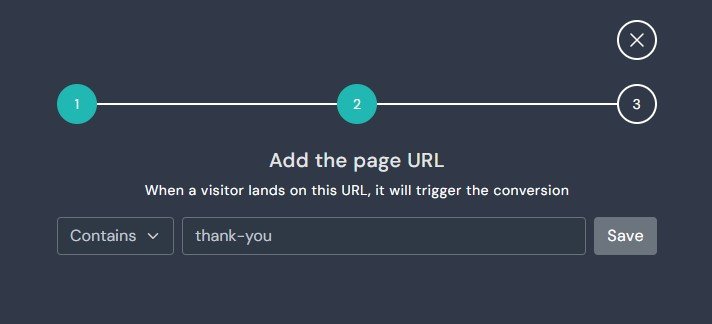
Funnel Tracking
Funnel tracking lets you see how visitors move through a series of pages, like from viewing a product to buying it. You just list the URLs of the pages in your funnel.
Visitor Tracking will show you how many people progress through each step and where you might be losing them. This information is key to figuring out how to make your funnels better.
Event tracking
Event tracking is all about noticing when people click on things, fill out forms, or take similar actions on your site.
You can easily pick what to track with our event selector tool, which shows you your site and lets you choose events right off the pages.
If you prefer, you can also tag items on your site with specific classes and then tell Visitor Tracking to watch those classes. This type of tracking helps you understand exactly how users interact with your site and what grabs their attention.
Analyzing Conversion Data
Analyzing your conversion data is crucial because it gives you a snapshot of your site’s performance over time. With Visitor Tracking, you can monitor your conversion rate continuously.
This ongoing insight allows you to make changes to your website or marketing strategies and see how these adjustments affect your conversion rates right away.
It’s a powerful way to test new ideas without the formal setup of A/B testing, saving you time and increasing your flexibility in responding to user behaviors.
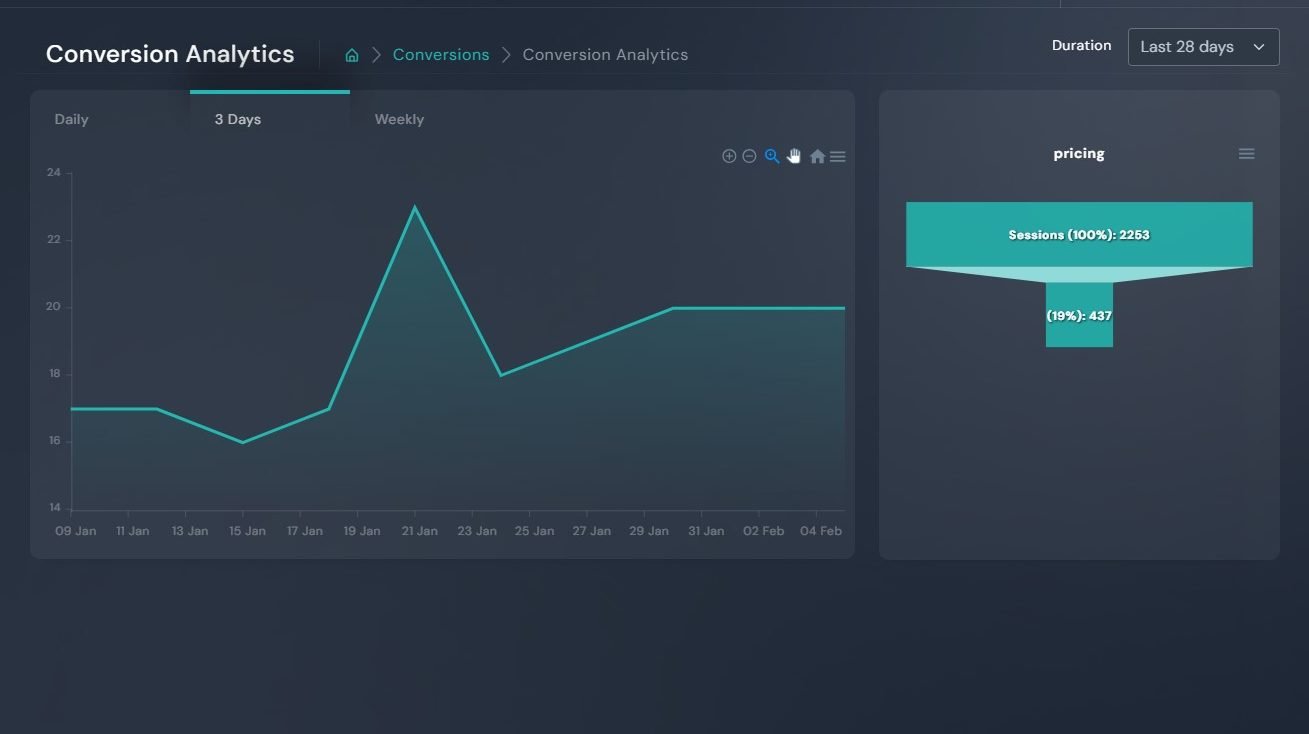
Optimizing Conversion Strategies
Once you understand your conversion data, you can start refining your strategies to convert even more visitors into customers.
Use the insights from your data to tweak your website’s layout, streamline your funnels, and make your calls to action more compelling.
Regularly updating your tactics based on conversion trends ensures that your approach remains effective and responsive to user preferences and behaviors. Remember, even small changes can lead to significant improvements in how users interact with your site.
Conclusion
Tracking and analyzing conversions is essential for any business looking to optimize its online presence and increase its effectiveness.
With VisitorTracking.com, you have the tools at your fingertips to monitor key actions, understand user behavior, and enhance your strategies over time. Start using these insights today to transform your data into actionable improvements, ensuring your business stays ahead in a competitive digital landscape.


