Great news for agencies today! You can now add clients into Visitor Tracking and give them access to their own specific sites.
In this article, I am going to show you exactly how to do it in three simple steps!
Step 1: Add client’s website
You will need to add your client’s website into your Visitor Tracking account and install the code snippet on their site so that you are officially tracking their site in the first place.
If this is the first site you’re tracking, you can learn how to add the code snippet to their website in this guide.
Step 2: Add client
Next, we need to add the client into your account so they can login. To do this, you will go to the top right hand corner, click your name, then click User Permissions.
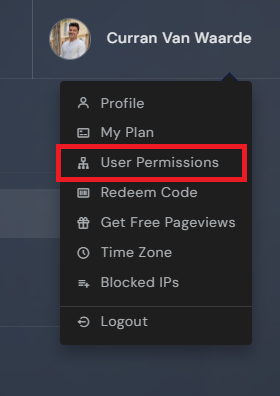
From there, you will click the “Add New User” button and invite them to your account.
Step 3: Edit user permissions
After you add them into the account, refresh the page and you will now see them added to your account.
Click on the “Edit Permissions” button and then checkmark all of the websites you want them to have access to in your account
Congrats! You’re done!
Your client now can view the site analytics and even add new conversions if they want to!


